http://pydev.sourceforge.net/updates/
Bellow are the needed steps to install PyDev on Eclipse.
Start the Eclipse and click on the Menu Help > Software Updates > Find and Install.
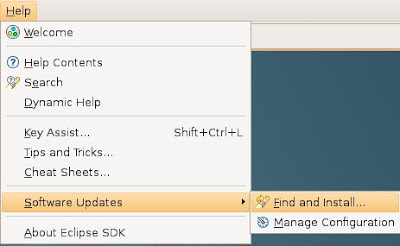
Select Search for new features to install and click Next.

Select New Remote Site.

Insert a name like "PyDev Update Site" and the Url: http://pydev.sourceforge.net/updates/ then click Ok.
Ensure that "PyDev Update Site" is checked and click Finish.
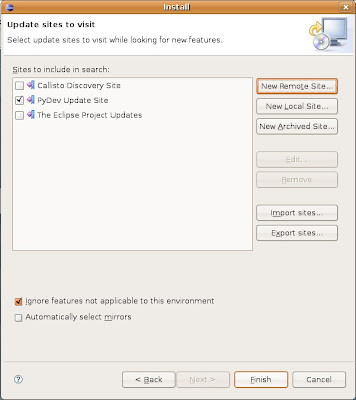
No comments:
Post a Comment